Visual Basic 6

Monday, October 6, 2014
Bidding System v1.0
Bidding System v1.0
Copyright © 2014 rhonalddean
Bidding System Features
- Able to save Bidding process
- Able to save as Document in XPS file extension.
- Able to clear database to start a new process.
- Able to Edit / Remove selected bidding.
- able to view the Highest Bidder.
- Able to Print Per Stalls and Bidding Summary.
- This program Accompanied by LED Studio with Screen Width 512 and Height 256 for PC Screen Display of 1024X768 Resolution.
- Windows Xp and Windows 7 Compatible.
Download:
Bidding System v1.0
Friday, October 3, 2014
Billing System v5.0 Update
Billing System v3.0
Copyright © 2014 rhonalddean
Billing System Features
- Able to Connect Database on any location
- Multiple User database (Not tested)
- Able to backup Database on any location
- Able to transact Senior and Specific Amount Discount.
- able to transact Check payments.
- Able to add Facility for all user access.
- Able to manage Price/Rates for all user access.
- Payment Validation
- Events Scheduler
- Gymnasium,SwimmingPool and Bowling Center Occupancy Inventory (Reservation)
- Modified Calculator able to Calculate Time Format.
- Search module
- able to print every transaction (un official receipt)
- Able to Print Daily, Monthly and specified date range Reports.
- able to Print Reports in Detailed and Summary formats.
- able to change reports Logo Headings and Titles.
- able to manage database for administrator access only.
- able to Add user for Administrator access only.
- Windows Xp and Windows 7 Compatible.
- able to Print Customer Statistics Report.
- able to create new database on single button.
Update: Billing System v3.0
-Separate Contacts Module.
-Able to Edit, Add, Delete contacts information
-Auto save contacts from Billing module, if contact exist it will not save.
-Inventory Logger, able to records every changes made on inventory.
Update: Billing System v5.0
-New Module for Customer Statistics
-New Module for Event Quotation.
-Able to save Event Quotation in XPS file extension for Email Purposes.
Download:
Billing System v5.0
Copyright © 2014 rhonalddean
Billing System Features
- Able to Connect Database on any location
- Multiple User database (Not tested)
- Able to backup Database on any location
- Able to transact Senior and Specific Amount Discount.
- able to transact Check payments.
- Able to add Facility for all user access.
- Able to manage Price/Rates for all user access.
- Payment Validation
- Events Scheduler
- Gymnasium,SwimmingPool and Bowling Center Occupancy Inventory (Reservation)
- Modified Calculator able to Calculate Time Format.
- Search module
- able to print every transaction (un official receipt)
- Able to Print Daily, Monthly and specified date range Reports.
- able to Print Reports in Detailed and Summary formats.
- able to change reports Logo Headings and Titles.
- able to manage database for administrator access only.
- able to Add user for Administrator access only.
- Windows Xp and Windows 7 Compatible.
- able to Print Customer Statistics Report.
- able to create new database on single button.
Update: Billing System v3.0
-Separate Contacts Module.
-Able to Edit, Add, Delete contacts information
-Auto save contacts from Billing module, if contact exist it will not save.
-Inventory Logger, able to records every changes made on inventory.
Update: Billing System v5.0
-New Module for Customer Statistics
-New Module for Event Quotation.
-Able to save Event Quotation in XPS file extension for Email Purposes.
Download:
Billing System v5.0
Wednesday, September 3, 2014
Billing System v3.0
Billing System v3.0
Copyright © 2014 rhonalddean
Billing System Features
- Able to Connect Database on any location
- Multiple User database (Not tested)
- Able to backup Database on any location
- Able to transact Senior and Specific Amount Discount.
- able to transact Check payments.
- Able to add Facility for all user access.
- Able to manage Price/Rates for all user access.
- Payment Validation
- Events Scheduler
- Gymnasium,SwimmingPool and Bowling Center Occupancy Inventory (Reservation)
- Modified Calculator able to Calculate Time Format.
- Search module
- able to print every transaction (un official receipt)
- Able to Print Daily, Monthly and specified date range Reports.
- able to Print Reports in Detailed and Summary formats.
- able to change reports Logo Headings and Titles.
- able to manage database for administrator access only.
- able to Add user for Administrator access only.
- Windows Xp and Windows 7 Compatible.
- able to Print Customer Statistics Report.
- able to create new database on single button.
Update:
-Separate Contacts Module.
-Able to Edit, Add, Delete contacts information
-Auto save contacts from Billing module, if contact exist it will not save.
-Inventory Logger, able to records every changes made on inventory.
Copyright © 2014 rhonalddean
Billing System Features
- Able to Connect Database on any location
- Multiple User database (Not tested)
- Able to backup Database on any location
- Able to transact Senior and Specific Amount Discount.
- able to transact Check payments.
- Able to add Facility for all user access.
- Able to manage Price/Rates for all user access.
- Payment Validation
- Events Scheduler
- Gymnasium,SwimmingPool and Bowling Center Occupancy Inventory (Reservation)
- Modified Calculator able to Calculate Time Format.
- Search module
- able to print every transaction (un official receipt)
- Able to Print Daily, Monthly and specified date range Reports.
- able to Print Reports in Detailed and Summary formats.
- able to change reports Logo Headings and Titles.
- able to manage database for administrator access only.
- able to Add user for Administrator access only.
- Windows Xp and Windows 7 Compatible.
- able to Print Customer Statistics Report.
- able to create new database on single button.
Update:
-Separate Contacts Module.
-Able to Edit, Add, Delete contacts information
-Auto save contacts from Billing module, if contact exist it will not save.
-Inventory Logger, able to records every changes made on inventory.
Tuesday, August 19, 2014
Pharmacy Inventory System v1.0
Pharmacy Inventory System v1.0
copyright © rhonalddean 2014
Features:
- Able to Connect Database on any location
- Multiple User database
- Able to backup Database on any location (Default Folder location: C:/Program files/Pharmacy Inventory System/Backup).
- Able to print reports
-Print anything viewed on Listview.
- Able to change reports Logo Headings and Titles.
- Able to manage database for administrator access only.
- Able to Add user for Administrator access only.
- Able to reset database to start a new records.
- Able to detect inventory minimum stock quantity base on Reorder Level setup.
- Easy Search / Filter records for specific items or group.
- Windows Xp and Windows 7 Compatible.
copyright © rhonalddean 2014
Features:
- Able to Connect Database on any location
- Multiple User database
- Able to backup Database on any location (Default Folder location: C:/Program files/Pharmacy Inventory System/Backup).
- Able to print reports
-Print anything viewed on Listview.
- Able to change reports Logo Headings and Titles.
- Able to manage database for administrator access only.
- Able to Add user for Administrator access only.
- Able to reset database to start a new records.
- Able to detect inventory minimum stock quantity base on Reorder Level setup.
- Easy Search / Filter records for specific items or group.
- Windows Xp and Windows 7 Compatible.
Tuesday, August 12, 2014
Management Information System
Management Information System v1.0
rhonalddean © copyright 2014
Features:
-able to record daily work accomplishment.
-able to print daily accomplishment report.
-able to print / view Hardware, Software and Assistance Statistics report. for each technician.
-able to print / view Hardware, software and assistance statistics report for each department / office.
-able to records BIO Metrics Daily time records correction report.
-able to print / view employees Correction count (Statistics)
-able to search / filter records base on available category.
-able to create new database in single button.
-backup features available.
-able to connect access database form different location including network.
-multiple user database.
-able to migrate access database records to MSExcel file.
Download:
MIS v1.0 (available soon)
rhonalddean © copyright 2014
Features:
-able to record daily work accomplishment.
-able to print daily accomplishment report.
-able to print / view Hardware, Software and Assistance Statistics report. for each technician.
-able to print / view Hardware, software and assistance statistics report for each department / office.
-able to records BIO Metrics Daily time records correction report.
-able to print / view employees Correction count (Statistics)
-able to search / filter records base on available category.
-able to create new database in single button.
-backup features available.
-able to connect access database form different location including network.
-multiple user database.
-able to migrate access database records to MSExcel file.
Download:
MIS v1.0 (available soon)
Tuesday, July 29, 2014
Billing System v2.0
Billing System v2.0
Copyright © 2014 rhonalddean
Billing System Features
- Able to Connect Database on any location
- Multiple User database (Not tested)
- Able to backup Database on any location
- Able to transact Senior and Specific Amount Discount.
- able to transact Check payments.
- Able to add Facility for all user access.
- Able to manage Price/Rates for all user access.
- Payment Validation
- Events Scheduler
- Gymnasium,SwimmingPool and Bowling Center Occupancy Inventory (Reservation)
- Modified Calculator able to Calculate Time Format.
- Search module
- able to print every transaction (un official receipt)
- Able to Print Daily, Monthly and specified date range Reports.
- able to Print Reports in Detailed and Summary formats.
- able to change reports Logo Headings and Titles.
- able to manage database for adminitrator access only.
- able to Add user for Administrator access only.
- Windows Xp and Windows 7 Compatible.
- able to Print Customer Statistics Report.
- able to create new database on single button.
Download:
Billing System v2.0
Copyright © 2014 rhonalddean
Billing System Features
- Able to Connect Database on any location
- Multiple User database (Not tested)
- Able to backup Database on any location
- Able to transact Senior and Specific Amount Discount.
- able to transact Check payments.
- Able to add Facility for all user access.
- Able to manage Price/Rates for all user access.
- Payment Validation
- Events Scheduler
- Gymnasium,SwimmingPool and Bowling Center Occupancy Inventory (Reservation)
- Modified Calculator able to Calculate Time Format.
- Search module
- able to print every transaction (un official receipt)
- Able to Print Daily, Monthly and specified date range Reports.
- able to Print Reports in Detailed and Summary formats.
- able to change reports Logo Headings and Titles.
- able to manage database for adminitrator access only.
- able to Add user for Administrator access only.
- Windows Xp and Windows 7 Compatible.
- able to Print Customer Statistics Report.
- able to create new database on single button.
Download:
Billing System v2.0
Wednesday, June 18, 2014
Inventory System v1.0
Inventory System v1.0 Features
- Able to Connect Database on any location
- Multiple User database
- Able to backup Database on any location (Default Folder location: C:/Program files/Inventory System/Backup).
- Able to print reports
- Able to change reports Logo Headings and Titles.
- Able to manage database for administrator access only.
- Able to Add user for Administrator access only.
- Able to reset database to start a new records.
- Able to detect inventory minimum stock quantity base on Level setup.
- Easy Search / Filter records for specific items or group.
- Windows Xp and Windows 7 Compatible.
Download:
Inventory System v1.0
- Able to Connect Database on any location
- Multiple User database
- Able to backup Database on any location (Default Folder location: C:/Program files/Inventory System/Backup).
- Able to print reports
- Able to change reports Logo Headings and Titles.
- Able to manage database for administrator access only.
- Able to Add user for Administrator access only.
- Able to reset database to start a new records.
- Able to detect inventory minimum stock quantity base on Level setup.
- Easy Search / Filter records for specific items or group.
- Windows Xp and Windows 7 Compatible.
Download:
Inventory System v1.0
Monday, June 16, 2014
BMH System v1.0
Medical Records System
BMH System v1.0 Features
- Able to Connect Database on any location
- Multiple User database
- Able to backup Database (Default Folder location: C:/Program files/BMH System/Backup)
copy database from Backup folder to any partition to secure files.
- Search / Report generator module
- Able to Generate Address and diagnosis statistics.
- Able to print reports
- Able to change reports Logo Headings and Titles.
- Able to manage database for administrator access only.
- Able to create an additional database in button click.
- Able to Add user for Administrator access only.
- Windows Xp and Windows 7 Compatible.
How to Install?
- Normal Installation Procedure.
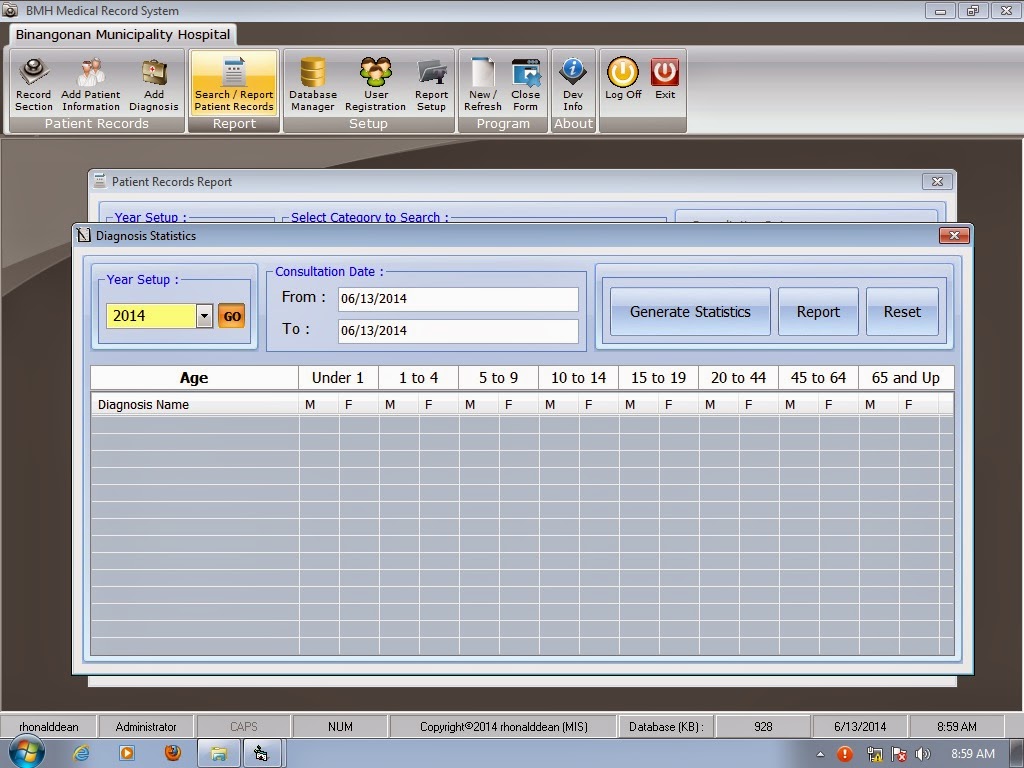 Download:
Download:
BMH System v1.0
BMH System v1.0 Features
- Able to Connect Database on any location
- Multiple User database
- Able to backup Database (Default Folder location: C:/Program files/BMH System/Backup)
copy database from Backup folder to any partition to secure files.
- Search / Report generator module
- Able to Generate Address and diagnosis statistics.
- Able to print reports
- Able to change reports Logo Headings and Titles.
- Able to manage database for administrator access only.
- Able to create an additional database in button click.
- Able to Add user for Administrator access only.
- Windows Xp and Windows 7 Compatible.
How to Install?
- Normal Installation Procedure.
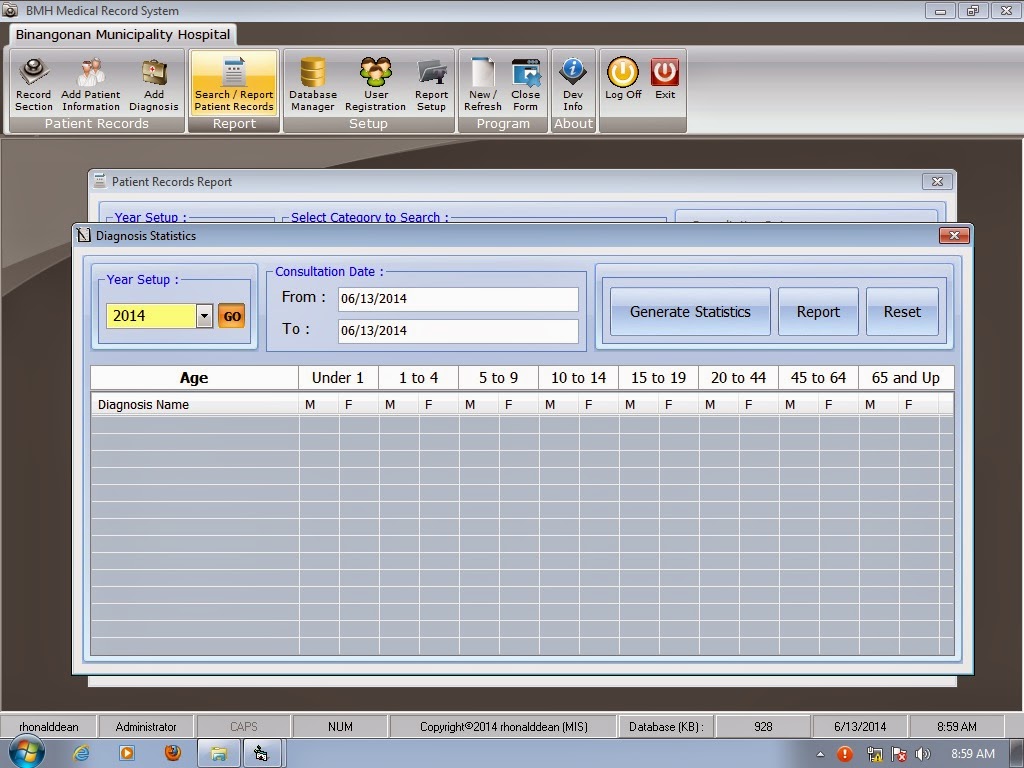 Download:
Download:BMH System v1.0
Wednesday, May 7, 2014
LED Planner v6.0
LED Planner v6.0
Copyright © 2014 rhonalddean
Objective: to be able to manage Large LED Screen Playtime Schedule with LED Studio
LED Planner Features
- able to save Movie and Adverts Playlist Schedule.
- able to manage Operation start time and End time.
- able to manage Movie and adverts intervals on specific time schedule.
- built-in Calculator with time Calculation features.
- Windows Xp and Windows 7 Compatible.
Download:
LED Planner v6.0
How to Install?
- Normal Installation procedure.
Copyright © 2014 rhonalddean
Objective: to be able to manage Large LED Screen Playtime Schedule with LED Studio
LED Planner Features
- able to save Movie and Adverts Playlist Schedule.
- able to manage Operation start time and End time.
- able to manage Movie and adverts intervals on specific time schedule.
- built-in Calculator with time Calculation features.
- Windows Xp and Windows 7 Compatible.
Download:
LED Planner v6.0
How to Install?
- Normal Installation procedure.
Billing System v1.0
Billing System v1.0
Copyright © 2014 rhonalddean
Billing System Features
- Able to Connect Database on any location
- Multiple User database (Not tested)
- Able to backup Database on any location
- Able to transact Senior and Specific Amount Discount.
- able to transact Check payments.
- Able to add Facility for all user access.
- Able to manage Price/Rates for all user access.
- Payment Validation
- Events Scheduler
- Gymnasium,SwimmingPool and Bowling Center Occupancy Inventory (Reservation)
- Modified Calculator able to Calculate Time Format.
- Search module
- able to print every transaction (un official receipt)
- Able to Print Daily, Monthly and specified date range Reports.
- able to Print Reports in Detailed and Summary formats.
- able to change reports Logo Headings and Titles.
- able to manage database for adminitrator access only.
- able to Add user for Administrator access only.
- Windows Xp and Windows 7 Compatible.
Download:
Billing System v1.0
Copyright © 2014 rhonalddean
Billing System Features
- Able to Connect Database on any location
- Multiple User database (Not tested)
- Able to backup Database on any location
- Able to transact Senior and Specific Amount Discount.
- able to transact Check payments.
- Able to add Facility for all user access.
- Able to manage Price/Rates for all user access.
- Payment Validation
- Events Scheduler
- Gymnasium,SwimmingPool and Bowling Center Occupancy Inventory (Reservation)
- Modified Calculator able to Calculate Time Format.
- Search module
- able to print every transaction (un official receipt)
- Able to Print Daily, Monthly and specified date range Reports.
- able to Print Reports in Detailed and Summary formats.
- able to change reports Logo Headings and Titles.
- able to manage database for adminitrator access only.
- able to Add user for Administrator access only.
- Windows Xp and Windows 7 Compatible.
Download:
Billing System v1.0
Friday, May 2, 2014
Monday, April 21, 2014
Thursday, March 6, 2014
Time Calculator v3.0 Updated
Time Calculator Features
Version 2.0 Update
- Standard Calculator ( +, - , x and / )
- Time Mode button to activate time calculation.
- Able to compute time with or without AM/PM.
- Able to compute time difference.
- Able to convert Hours to Seconds count.
- Able to convert Seconds to Hour format.
- Able to Convert Hours to Decimal.
- Able to convert Decimal to Hours.
- Windows Xp and Windows 7 Compatible.
Version 3.0 Update
- Fixed Time Difference with AM/PM
How to Install?
- Normal Installation procedure.
Download:
Time Calculator v2.0
Time Calculator v3.0
Source Code
Version 2.0 Update
- Standard Calculator ( +, - , x and / )
- Time Mode button to activate time calculation.
- Able to compute time with or without AM/PM.
- Able to compute time difference.
- Able to convert Hours to Seconds count.
- Able to convert Seconds to Hour format.
- Able to Convert Hours to Decimal.
- Able to convert Decimal to Hours.
- Windows Xp and Windows 7 Compatible.
Version 3.0 Update
- Fixed Time Difference with AM/PM
How to Install?
- Normal Installation procedure.
Download:
Time Calculator v2.0
Time Calculator v3.0
Source Code
Friday, February 21, 2014
Event Scheduler v1.0
Event Scheduler Version 1.0
Event Scheduler Features
- Able to save, Edit, Delete Event Schedule
- Able to save, Edit, Delete Customer records and Callers.
- Able to print reports by Month.
- Displays Monthly event on Main form.
- Able to Backup Database.
- Able to manage database record deletion.
- Shows Database size in KB.
- Windows Xp and Windows 7 Compatible.
How to Install?
- Normal Installation procedure.
Download:
Event Scheduler v1.0
Source Code
Event Scheduler Features
- Able to save, Edit, Delete Event Schedule
- Able to save, Edit, Delete Customer records and Callers.
- Able to print reports by Month.
- Displays Monthly event on Main form.
- Able to Backup Database.
- Able to manage database record deletion.
- Shows Database size in KB.
- Windows Xp and Windows 7 Compatible.
How to Install?
- Normal Installation procedure.
Download:
Event Scheduler v1.0
Source Code
Friday, February 7, 2014
Time Calculator Ver 1.0
Time Calculator Version 1.0
Time Calculator Features
- Standard Calculator ( + and - only )
- Time button to activate time calculation.
- Able to compute time with or without AM/PM.
- Able to compute time difference.
- Able to convert time to Seconds count.
- Able to convert Seconds to time format.
- Windows Xp and Windows 7 Compatible.
How to Install?
- Normal Installation procedure.
Download :
Time Calculator v1.0
Source Code
http://www.planetsourcecode.com
Time Calculator Features
- Standard Calculator ( + and - only )
- Time button to activate time calculation.
- Able to compute time with or without AM/PM.
- Able to compute time difference.
- Able to convert time to Seconds count.
- Able to convert Seconds to time format.
- Windows Xp and Windows 7 Compatible.
How to Install?
- Normal Installation procedure.
Download :
Time Calculator v1.0
Source Code
http://www.planetsourcecode.com
Tuesday, February 4, 2014
USBLock v5.0
Basically, this is just a computer protection to avoid USB flash drive access from other user. Once USB is inserted the program will prompt you a password before you can continue to access it. the program is always available in system tray. It includes security features to prevent user from terminating the application.
This program was created for personal needs to protect my Office computer from unsafe Flash Drives. Just want to share it with you. Any comments and suggestions is highly appreciated. Download includes exe files, Source code and Documents. Credits to some codes from the internet.
Program Updates
Version 5.0
- Task Manager Enabled.
- If User Attempt to Close the Program (eg. End Process) the program will automatically Restart itself.
- Able to install this update even the program is still running.
- under Settings all program security are individually configurable.
- During uninstallation all running process will automatically stop and all files (eg. .ocx, .exe, .bat) used by the program will automatically deleted/uninstall.
- Some shared files will prompt you during uninstallation but it would be safe not to delete.
Version 4.0
- Convert to Installer File
- Default program location "Program Files"
- Program Uninstallation Password Protected.
- Fixed some unnoticeable code conflicts.
- Update some controls for Visual Effects.
USBLock Features
- Installer File
- Default program location "Program Files"
- Program Uninstallation Password Protected.
- Password prompt during USB Insertion.
- support All Removable Drives (Not tested)
- Program Uninstallation Password Protected.
- Auto Disabled Task Manager and RegEdit after Program Launch.
- Admin Password protected Settings.
- All Password Editable on Settings.
- USBLock on system tray with popup menu.
- Other Options is Accessible in Settings.
- Default password: "Password"
- Windows Xp and Windows 7 Compatible.
How to Install?
- Normal Installation procedure.
Download :
USBLock v5.0
Source Code
http://www.planetsourcecode.com
Multi Timer v5.0
This build is just a simple timer with saving capability and came from different sources in the internet. Download includes exe file, source codes and documents. Suggestions and comments is highly appreciated.
Program Updates
Version 5.0
- Convert to Installer file.
- Additional buttons (Lap button, Able to save even timer is running)
- Auto install OCX file during program installation Setup. - Timer Pause and Resume Button available.
- Convert controls for visual effects.
Version 4.0
- Casual Timer
- Able to save Timer Count, Time Start and Time end.
- Listview available.
- Reset Button available.
- Popup menu
- Auto Create Database file.
- Database option Prompt at every program startup.
- Manual installation of OCX files.
- Portable Application
- Windows XP/7 compatible.
Multi timer Features
- Installer File
- Default program location "Program Files"
- Able to save Timer Count, Time Start and Time end.
- Popup menu available 0n right click.
- Auto Create Database file.
- Database option Prompt at every program startup.
- Buttons (start, Pause, Save, Lap, etc.)
- Windows Xp and Windows 7 Compatible.
How to Install?
- Normal Installation procedure.
Download:
Multi Timer V5.0
Source Code
http://www.planetsourcecode.com
Subscribe to:
Posts (Atom)



















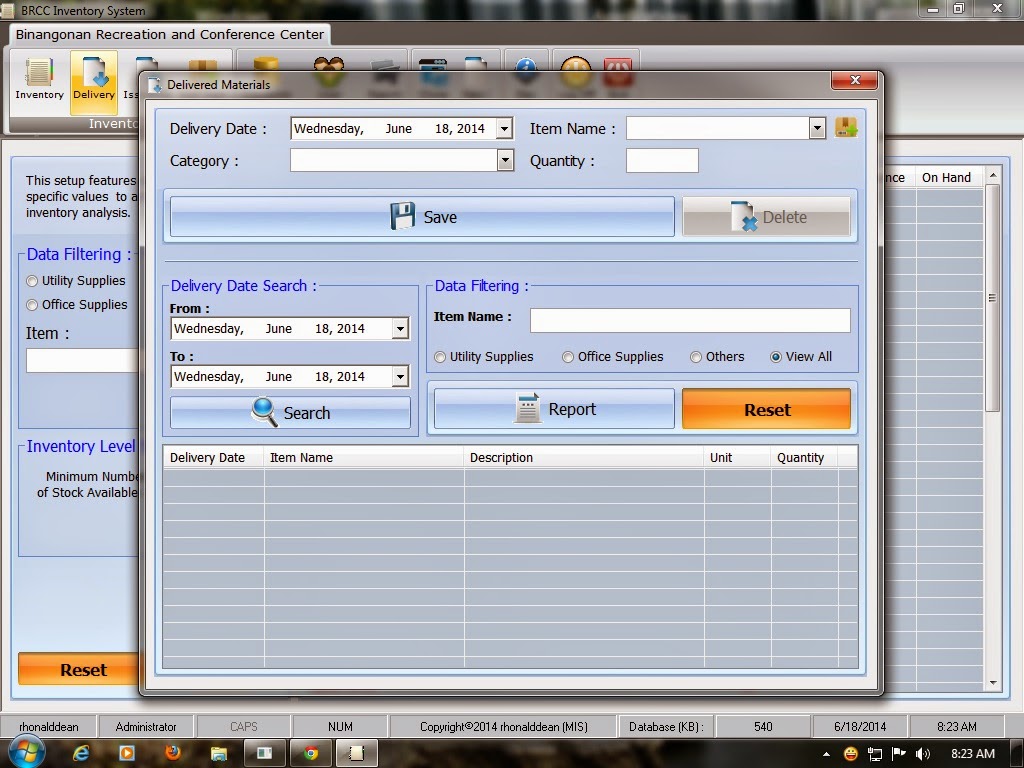
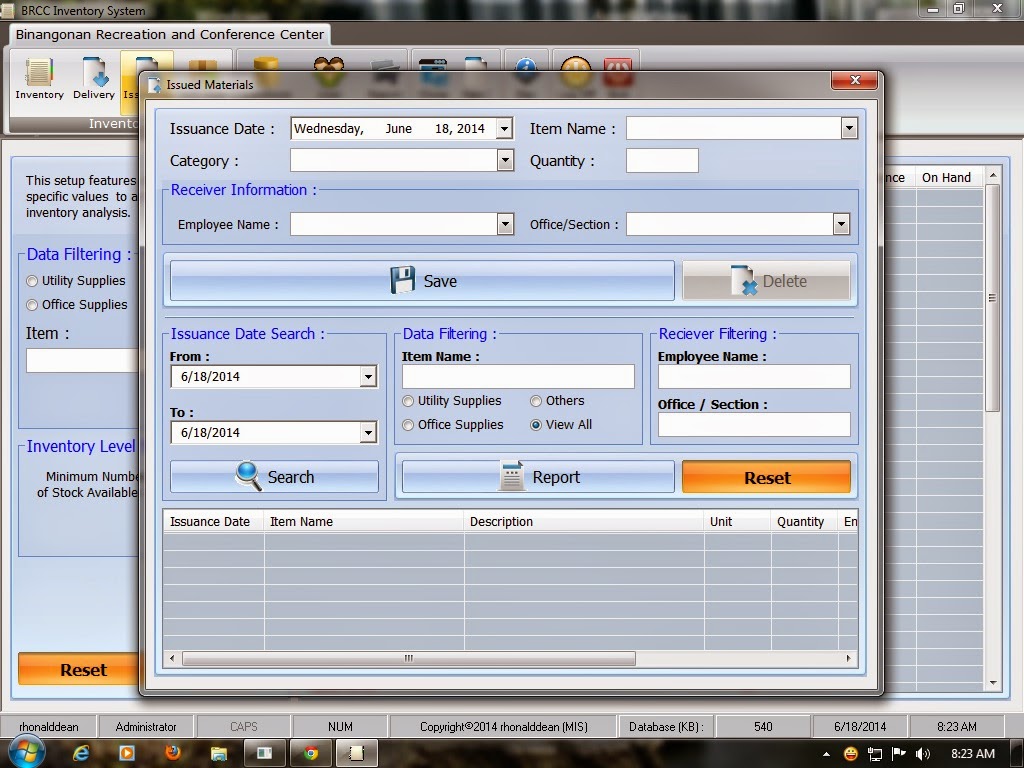










.bmp)
.bmp)
.bmp)


